
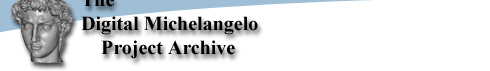
Digital Michelangelo Archive Help
Back to the Archive
Calibration
Globalwork
Modelmaker Data
PLY files
QSplat Files
Simplifications
SD data
VRIP
.xf files
Calibration - To change the calibration file for Scanalyze, set the environment variable SLSS_CALIBRATION_FILE to the desired calibration file. For example:
setenv SLSS_CALIBRATION_FILE /home/calib/old.calib. To return to the default calibration, use unsetenv SLSS_CALIBRATION_FILE.Globalwork - These .xf files represent our best current alignment for a particular statue. This .tar.gz file should be unzipped at the same level as the files containing the SD data. This will create a subdirectory in the statue's directory called "globalWORK". The globalWORK directory has its own subdirectories corresponding to each day of scanning. These subdirectories contain the .xf files and symbolic links to their corresponding SD files. For example, the correct directory structure for the David should be:
david/feb15/
david/feb16/
david/feb17/
david/feb18/
david/feb19/
...
david/globalWORK/feb15/ (These directories contain symbolic links to
david/globalWORK/feb16/ the SD files in the corresponding directories
david/globalWORK/feb17/ one level up.)
david/globalWORK/feb18/
david/globalWORK/feb19/
...
The globalWORK directory may also contain extra SD files, such as clipped scans.
An exception to this directory structure is the St. Matthew globalWORK directory. Please see the README included with the globalWORK directory for details. Also, the best alignments for the David are included with the raw SD data.
Modelmaker Data - Modelmaker data is data that was created by scanning with a smaller handheld scanner rather than the large gantry scanner. The Modelmaker data can be in one of two formats: CTA and MMS. CTA is the original scan data as saved from the ModelMaker system. Thus, there should always be at least a .cta file for every ModelMaker scan that was done. MMS is a file format we invented to be a little more efficient than CTA. CTA files were sometimes converted to MMS after scanning; this conversion can be done with scanalyze. MMS files attempt to discard redundant or useless data from the CTA files. A heuristic is used to judge the similarity of scanlines in the .cta files, and those scanlines which are very similar to to their neighbors are removed during conversion to .mms. Also, the vertex normals saved by the ModelMaker software in the .cta files are removed. MMS files are about 25% the size of corresponding CTA files. About half of the CTA files we produced have had corresponding MMS files generated from them.
PLY - The PLY format (extension .ply) describes the model as a 3D polygon mesh. Aside from some header information, the file consists mainly of a list of X, Y, and Z-coordinates for each triangle vertex in the mesh and a list of 3 vertex indices for each triangle. The format was developed at Stanford University. PLY files can be viewed with Scanalyze. Source code to read and write PLY files can be downloaded here. We also have a utility for converting PLY files to Inventor files. Another site with information about PLY files is the PLY File Format page of the Georgia Institute of Technology's Large Geometric Models Archive.
QSplat - The QSplat format (extension .qs) describes the model as a hierarchy of bounding spheres, and can be viewed using QSplat, the multiresolution splat-based viewer for large polygon meshes developed at Stanford University. See the QSplat page for more information.
Simplifications - The 56M-triangle VRIP of the David was run through a simplification algorithm by Paolo Cignoni (CNR, Pisa, Italy,) using the method described in this paper. It is available in both 1 million- and 500,000-triangle versions, with the latter version also available in Inventor format and Wavefront OBJ format.
SD Data - SD files (extension .sd) are one of the file formats that Scanalyze uses to represent scans. SD files encode range images as rectangular arrays of points. SD files also contain metadata that describes the geometry of the range scanner used to acquire the data. This geometry is used by Scanalyze to derive line-of-sight information for various algorithms. Each .sd file has a corresponding .xf file that describes that scan's position and orientation.
Each statue's .sd and .xf files, along with READMEs created at the time of scanning are packaged in several .tar.gz files for ease of downloading. All .tar.gz files must be downloaded and unzipped into the same directory. A directory of the statue name will be created, along with subdirectories for each day of scanning for that statue. These subdirectories will contain the .sd and .xf files.
VRIP - Volumetric Range Image Processing is a method of merging aligned scans into a single PLY file. The resolution of a VRIP (e.g. 2mm,) refers to the voxel size of the volumetric grid used to create the merged mesh. See the VripPack page for more details.
.xf files - An .xf file is a transform file that represents a scan's position and orientation with a 4x4 matrix. When an .xf file is saved through Scanalyze, a file of the same name but with the extension .xf.bu is created with several backup matrices, along with a timestamp corresponding to when that matrix was saved.